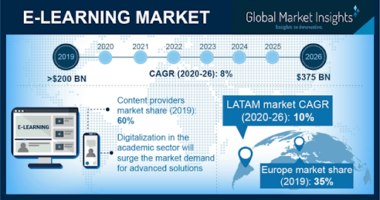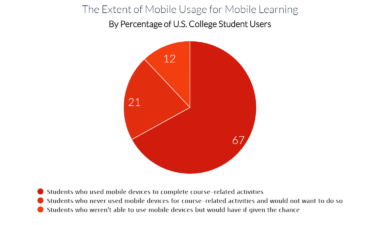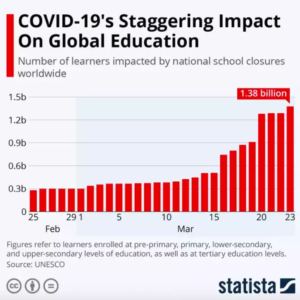Distance learning can be a real problem for students with restricted internet access. Online learning can offer flexibility and great resources. That’s no use, though, if you are struggling to get connected or have an unstable internet or VPN connection. Unfortunately, this is a more common problem than you might imagine.
Instructing and engaging remote students, or employees in the case of corporate learning, is now a vital exercise. Working away from educational institutions and offices has increased through both choice and necessity. The e-learning market is predicted to be worth a staggering $375 BN by 2026. Due to the COVID-19 pandemic beginning in 2020, this upward trend is likely to soar even further.
When the online digital support your students can receive is limited, planning is everything to ensure positive outcomes. There is a real need to create a project roadmap to suit your organization’s individual needs. For example, you could use tools for managing projects to help all stakeholders understand what is required.
Read on to discover our nine top distance learning ideas. Our aim is to help students with limited internet access achieve their full potential.
1. Hotspots and free internet offers
The obvious place to start is by trying to increase your remote students’ access to an internet connection. In the wake of the COVID-19 pandemic, more places are developing public Wi-Fi hotspots. Although these “hotspots” might not be reliable or feasible for long-term use, they can be very useful for downloading big files. Students are then able to complete projects offline at home before revisiting the hotspot to upload their work.
Some internet providers offer free limited Wi-Fi for a short period as a special offer. However, there are often lots of terms, conditions, and time limitations. You may also have to remember to cancel subscriptions at the end of any free trial periods or face a big bill. Students need to research if there are any free internet offers that they can take advantage of individually.
2. Choose tools that are mobile friendly
If a standard internet connection isn’t available, some students may have access to mobile data. This should enable them to access online learning via an iPhone, iPad, or Android device.
It is, therefore, really important to choose online learning tools that are optimized for mobile use. Whether it’s the best email app (email app) for use on mobile devices or free educational apps, there are plenty to choose from.
Be mindful of data use
Bear in mind that if students are relying on mobile data for online learning, this might be very costly on certain tariffs or plans. Take steps to minimize the requirement for data. For example, when emailing, you could use plain text rather than PDFs. This simple swap would reduce the amount of data needed to download the learning material.
3. Provide both synchronous and asynchronous learning
Organizations providing distance learning will know that people learn best in different ways. There is no one-size-fits-all strategy for success. This is especially true when you are dealing with an audience that differs in its connectivity to the internet. Therefore, it is important to offer a blend of different learning methods to provide custom solutions.
Synchronous learning
This is where people learn simultaneously. Communication happens in real time. This popular method of learning includes live chat, video conferencing, and live-streamed videos. For example, collaboration tools such as Glip, which is a similar solution to Twist, are useful for synchronous learning.
While synchronous learning is possibly more effective and engaging, there are obvious problems if the student has restricted internet access. If the learning sessions happen at a pre-organized time, though, students may be able to arrange to use a family member’s or friend’s Wi-Fi elsewhere or at a public hot spot.
Asynchronous learning
This method of learning is self-paced. It involves trainees accessing online learning content at different times to suit individual circumstances. Communication is not live. Therefore, this may be more convenient, flexible, and easier to manage if the student has restricted internet access. Examples of asynchronous learning content are emails and blog posts.
4. Accessible video sessions
Video conference software is perfect for delivering distance learning—apart from the amount of data needed to take part in sessions. Students who have limited internet access can be encouraged to join calls by audio. This means that they can still take part in collaboration with peers.
During video conference calls, teachers or trainers just need to remember to describe what is happening on the screen as they talk. This will help everyone to feel included.
It is nearly impossible, and very unwise, to make video conference attendance mandatory in this situation. Instead, make recordings and transcripts available for students to access when it is convenient to do so.
You can use tools such as the Google Docs Voice Typing feature to do this. Why not create a back catalog, which will become an increasingly useful learning resource?
5. Don’t discount USBs and DVDs
If you are wanting to improve user experience, don’t discount the use of USB devices and DVDs as learning tools for those with restricted internet access. This is a great way to distribute recorded video lectures, providing a useful alternative to attending in real time.
6. Partnering with local television stations and other community organizations
Part of your online learning content strategy could be to partner with community organizations, including local television and radio stations. There is a possibility to create learning content that could be broadcast in the form of television programs or radio shows.
In the COVID-19 pandemic, some national TV stations around the world, such as the BBC in the United Kingdom, have even stepped up. They have been providing educational programs for students unable to access online learning.
7. Take advantage of offline features
You don’t necessarily need to be online to boost productivity where remote students are
concerned. Google has advised that students can continue using G Suite and Chromebooks for education, even with restricted internet access.
It is possible to set up offline access to apps such as Drive and Calendar. A Google Docs offline extension is also downloadable on the Chrome browser, allowing both students and teachers to access material on productivity apps.
Learning management systems, such as EDX, also allow users to download learning content when connected to the internet. They can later access read-only copies offline.
8. Printed distance learning material
It’s easy to forget that once upon a time, the internet didn’t even exist. People used to rely on typed physical handouts and textbooks—and they still can! There is nothing wrong with learning through good old-fashioned reading.
Educational organizations should make it a priority to create a learning schedule for those who can’t access online resources. This should focus on providing hard copies and additional telephone support where necessary.
9. Maintain regular contact by calling students
The three most important aspects of any good customer service system are:
- Empathy
- Good time management
- Supporting customers via their preferred communication method
The same principles apply when your organization is dealing with distance learning students. Remote learning has the potential to induce feelings of isolation and loneliness unless managed carefully. Unreliable Wi-Fi or no access to the internet can only exacerbate the situation.
It is, therefore, important to empathize with your students’ situation and make regular contact with them. If online communication isn’t possible, don’t be afraid to pick up the phone. Consistent and frequent check-ins can make a real difference when it comes to motivation, well-being, and progress.
Improving learning experiences for remote students
With distance learning and remote working swiftly becoming the norm, virtual training is a method that no educational institution or employer can afford to ignore. Part of following best practices for remote learning is about identifying and providing solutions for challenges.
Arguably, the largest of these challenges is restricted internet access. This may come down to either:
- An unreliable connection
- Lack of money to pay for Wi-Fi
- Not having devices to connect to the internet with
With a little ingenuity, creativity, and collaboration, there is no need for anyone to miss out. In fact, adapting to different communication methods with flexibility can even contribute to developing students’ soft skills. This can create an advantage when it comes to future recruitment opportunities and job progression.
We hope that following the top tips above will help you to provide a productive, fulfilled, and inclusive distance learning experience for all of your students. There are many useful individual online guides to help with different aspects of remote education. These include articles such as Screen Share: Start Collaborative Online Meetings.
At the end of the day, it’s all about finding out what works for you and your individual organization. Working out how you can best support students will pay dividends in terms of successful learning outcomes.