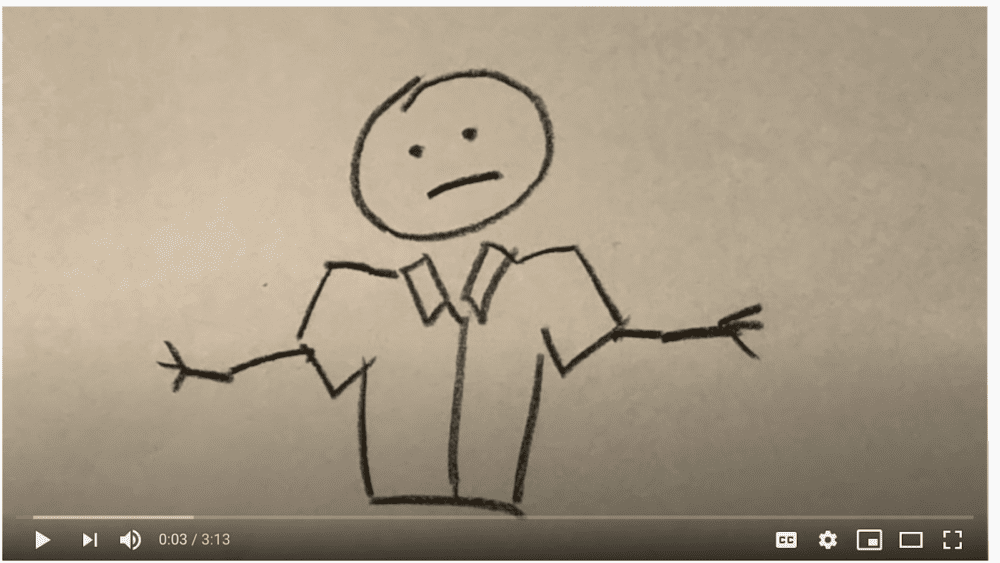Have you seen the Library Takeout video by Duke University Libraries? If not, watch it now before reading this blog post!
This short video emphasized to viewers how they can request materials from the library. It has gone viral on social media, including Reddit discussions, hitting over 700,000 views! It’s an exciting way to create a digital story and share what students need to know. This digital story is an effective way to engage with viewers using cheesy sounds and music and simple drawings.
According to Jamie Keeschker, collections manager and public service specialist with Duke Music Library and creator of the video, “It seems to have uplifted a lot of people and brought them some joy” (qtd in Scrahamm, 2020, para. 4).
In addition to this video, there are inspirational videos to consider. For example, The Library Take-Out by Timberland Regional Library is another cool video to check out. They kept it simple, under two minutes and very focused on a colorful message about the library’s curbside pick-up process. If you are thinking of creating your own videos, you may want to identify collaborators, make a storyboard, and use appropriate images, sounds or tools to design your video. Creating a video is not an easy process, but if you would like to highlight a message or activity in your library, there are many free resources that you can explore:
Looking for Video Editing Tools?
There are many ones out there that can be used to design all types of videos. You may want to consider using Adobe Spark or Loom. Both are very easy to use and require minimal work. However, for advanced ones, there are iMovies, Camtasia, Jing, and WeVideo, too. All of these tools are available for you to drop your content in there. Loom and Adobe Spark can include your own voice and narration, if you prefer. Be sure to add closed-captioning on all your videos if there is a voice narration. In American Libraries, David Lee King (2018) highlights some techniques and steps for you to consider as well.
What about Instagram?
Want to keep your video on social media? You can host Instagram Live chats with fellow colleagues to talk about library services or upcoming programs/resources. These live chats can engage your users at any time and may be a fun way to answer reference questions from them. If you create a video, you can also upload it onto Instagram or other social media channels to ensure it gets shared and watched widely. In the Library Technology Reports by Paige Alfonzo (2019), there is a chapter on libraries using Instagram.
What about Images?
Creative Commons licensed images can allow you to reuse images (depending on the licenses, but definitely include attribution). These images can be found in Creative Commons, Pexels, or Unsplash.
What about Sound and Music?
Background sound and music are so important for video creators. These resources can help you find the appropriate tone for your videos: BBC Sound Effects, Free Music Archive or Freesound. Be sure to include attribution and source URL.
Video making can be challenging but rewarding. Hopefully, these resources will help you get started creating the next viral hit—one about YOUR library!
References:
- Alfonzo, P. (2019). Mastering mobile through Social Media: Creating engaging content on Instagram and Snapchat. ALA TechSource. Retrieved from https://journals.ala.org/index.php/ltr/article/view/6960
- Scrahamm, S. (2020). The story behind the library takeout video. Duke Today. Retrieved from https://today.duke.edu/2020/09/story-behind-library-takeout-video
- King, D. K. (2018, November 1). Making library videos. American Libraries. Retrieved from https://americanlibrariesmagazine.org/2018/11/01/making-library-videos/
See also:
Does your institution have its own video that’s ready to go viral? With Infobase’s streaming video products—Films On Demand for academic libraries, Classroom Video On Demand for high schools, Learn360 for K–12 schools and districts, and Access Video On Demand for public libraries—educators and librarians can upload custom video content and also add a personalized video introduction to any playlist they create.