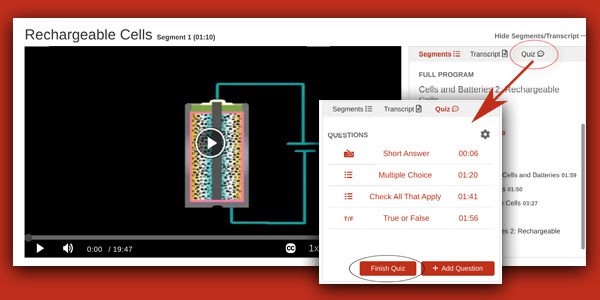Have you tried our new interactive video quiz feature yet? Newly added to our streaming video products for schools and universities, this excellent tool for remote education and assessments allows admins, teachers, and librarians to create interactive video quizzes using full videos, segments, custom content, and web channels.
This exciting new feature can help engage students, whether in the classroom or at home. It gives educators a much-needed tool they can use to assess students’ progress, helping them identify students’ strengths and weaknesses so the educators can focus on addressing them.
Student Assessments Have Never Been So Easy
Educators with an Admin, Teacher, or Librarian account can find the Quiz icon in the right-hand box on any video player page, next to “Segments” and “Transcript.” Find a video to which you would like to add a quiz, click on the Quiz icon, give your quiz a name, and from there you can add questions. Educators can use the new quiz function to insert questions at specific points in a video and then share the quiz with students via Infobase Classes, Google Classes, individual email addresses, or direct links. Once the student finishes the quiz, a copy will be emailed to the educator (as long as the educator has that email setting checked off). The educator can send the quiz with instructions for submission in the settings.
Great for K–12 Schools and Districts
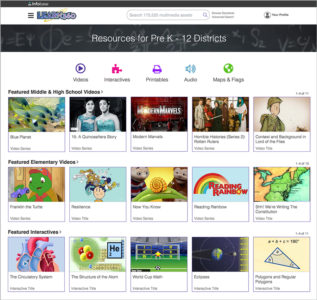
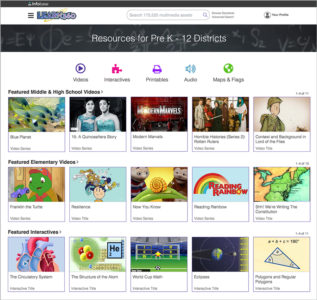
Both products can be accessed anytime, anywhere, whether your classroom is remote, hybrid, or in person—plus users can copy a link to the quiz and add it to LMSs including Schoology, Canvas, itslearning, and others.
Try Classroom Video and Learn360 today!
Also Excellent for Colleges and Universities


Check out the webinar below for more on how to use the video quiz feature in Films On Demand:
We know this past year has been rough, but Infobase will continue to be there at every step of the way with the authoritative content, digital tools, and technology educators need to help students at all levels succeed.
See also:
- Webinar: Teaching and Assessing Critical Thinking on Campus
- Webinar: Streaming Video in a Streaming Classroom: Create a Trouble-Free Online Learning Environment with Infobase
- Beyond Discussion Boards: Applying Interactive Tools and Assignments for Learning
- International School Librarians: Distance Teaching Across Time Zones
- Teaching Remotely? Exploring Creative Ways and Resources to Support Online Learning