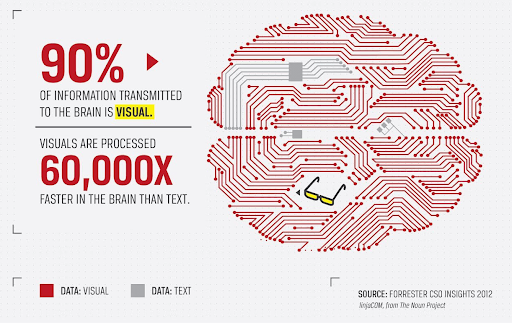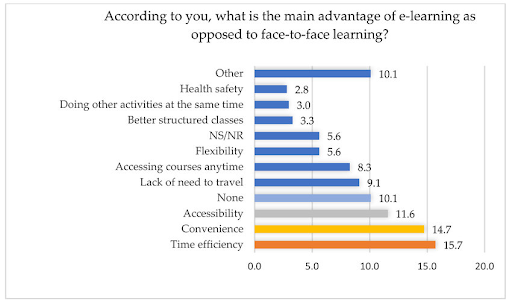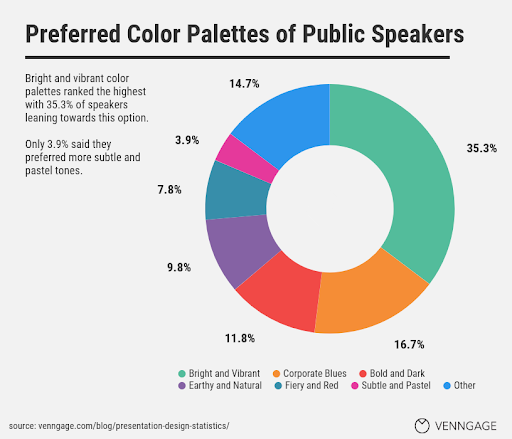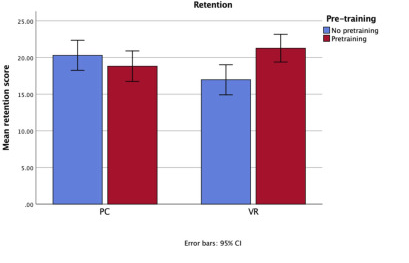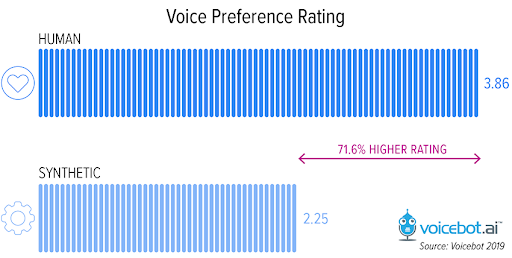Multimedia assets have enabled teachers and course leaders to add new dimensions to their lessons and allow long-distance learning via the internet. But multimedia learning also comes with its challenges. It’s therefore a good idea to follow guidelines to ensure that you’re getting the best results from your multimedia assets.
We will look at multimedia learning, its benefits, and the best practices to follow to make sure you get it right, including segmentation.
Table of Contents
- 1 What Is Multimedia Learning?
- 2 What Are the Benefits of Multimedia Learning?
- 3 Mayer’s 12 Principles of Multimedia
- 3.1 1. The Multimedia Principle
- 3.2 2. The Coherence Principle
- 3.3 3. The Spatial Contiguity Principle
- 3.4 4. The Temporal Contiguity Principle
- 3.5 5. The Signaling Principle
- 3.6 6. The Redundancy Principle
- 3.7 7. The Pre-Training Principle
- 3.8 8. The Modality Principle
- 3.9 9. The Personalization Principle
- 3.10 10. The Voice Principle
- 3.11 11. The Image Principle
- 3.12 12. The Segmenting Principle
- 4 How Can the Segmenting Principle Be Applied in Multimedia Learning?
- 5 The Takeaway
What Is Multimedia Learning?
Multimedia learning is any instruction where the learner consumes more than one kind of stimulus at once. More often than not, this will take the form of audio and visual materials being consumed concurrently.
This could be in the form of a PowerPoint presentation, where a tutor describes and elaborates on visual slides. Alternatively, it could take the form of narrated videos, which are a common resource employed by eLearning providers.
What Are the Benefits of Multimedia Learning?
Multimedia learning has many benefits. Because multimedia learning uses both visual and auditory stimuli, it takes advantage of the brain’s ability to make connections between these media. This improves understanding and helps with information recall.
90% of the information transmitted to the brain is visual, and the brain can process visual images much more quickly than text. This means that information absorbed through images and videos is absorbed and understood faster.
This also helps with attention and retention. Because visual information stimulates the brain more, learners are more likely to pay attention to what is being presented and retain the information.
Not only this, but multimedia learning provides access to a broader range of information than simply using textbooks. Internet access allows learners to research topics from resources across the globe in numerous media.
It encourages learners to explore sections of the world they may have never had access to and consider things from more varied points of view, increasing understanding and empathy.
Mayer’s 12 Principles of Multimedia
Researcher Richard Mayer wrote about 12 principles that explain how to best structure the multimedia learning experience, whether it be tutorial videos, eLearning courses, or PowerPoint presentations.
1. The Multimedia Principle
The multimedia principle states that learners find it easier to absorb information when it is presented visually and in text.
Therefore, you should try to include information in various formats where possible. It could include static images, video clips, audio narration, or GIFs. If you’re setting up an instructional video for using digital workplace technology, include screenshots of the program in action.
2. The Coherence Principle
This principle states that humans learn best when they are only presented with the information they need to know. Extra information can be distracting and negatively impact the ability to comprehend and retain pertinent information.
When dealing with multimedia learning, images and videos should focus on only the information the learner needs. If anything else is deemed extraneous, don’t include it.
3. The Spatial Contiguity Principle
The spatial contiguity principle states that learners absorb and understand information best when relevant text and images are displayed close to each other on the screen.
This means that, if you’re creating a video for an eLearning course, you should ensure that text relating to images is displayed near those images, and vice versa, so your audience knows exactly where to look for information.
For example, a lesson explaining why SIP calls have removed the need for desk phones could include images of both types of hardware with a list of pros and cons displayed underneath them.
4. The Temporal Contiguity Principle
Similarly, the temporal contiguity principle states that it’s best to have audio relating to images or videos play over those visuals rather than in consecutive order.
5. The Signaling Principle
The signaling principle states that learners absorb information best when they are directed to what they should be paying attention to.
If there is a section of text in a presentation, highlight the keywords or phrases with bright colors or use features such as bold or italics to draw attention to it. For example, you could highlight key terms such as “VOIP server” in your lesson about the advent of communications technology.
6. The Redundancy Principle
The redundancy principle states that humans learn best when presented with narration and graphics. If your video features both, there’s no need to include text that regurgitates the same information.
Trying to absorb the same information from three different media at once can be overwhelming for learners. For eLearning courses, you could consider including closed captioning of the narration, so learners choose whether to read the text or listen to the narration.
7. The Pre-Training Principle
The pre-training principle covers the idea that learners will understand new information better if they already understand some of the basic parts of that information. This could be as simple as understanding the definition of some of the key terms that will be used during the lesson.
Creating an introductory guide to give to learners before they start their learning in earnest is a great way to apply this principle. If you’re developing a lesson that covers contact center technology, ensure the learners know that you use the acronym IVR (meaning “interactive voice response”) by including the definition in a glossary of terms given before the lesson.
8. The Modality Principle
The modality principle states that humans learn less effectively from text accompanying images and more effectively from audio accompanying images. This means that, where possible, you should limit the amount of text on screen, and focus more on the narration or audio clips accompanying your images or video.
9. The Personalization Principle
The personalization principle dictates that most learners will absorb information better when the tone used to convey it is more informal. This means utilizing a casual, conversational voice wherever possible and trying not to use language that is too formal. Using the first person (I, we, you, etc.) can also help learners to connect more with the material they’re consuming, improving retention.
When creating multimedia learning materials, it helps to be mindful of the target audience you are delivering the information to. Different demographics may respond better to different media based on age, experience, and other factors.
For example, a technology-savvy group of learners will know what you mean by terms such as CX automation, while other learners may need further contextual information to understand the point you’re making.
10. The Voice Principle
Humans learn more effectively when information is relayed with a human voice rather than a computer voice. For this reason, it makes sense to use real people to record voiceovers for any video or audio tracks you may be using.
11. The Image Principle
The image principle states that learners are no more likely to absorb information by seeing somebody speaking to them. This means that, when creating a video, you can accompany the audio track with relevant images or video clips rather than images of an instructor speaking.
12. The Segmenting Principle
The segmenting principle is the process of breaking down complex topics and lessons into smaller parts.
These smaller parts can then be presented to learners one at a time, allowing them to build up their knowledge of a topic without being overwhelmed with too much information simultaneously. For example, a lesson about software quality attributes could tackle each attribute one after the other in separate slides or videos.
Learners absorb and retain information best when they can control the pace of their learning, which is harder to do when information is presented in one long, continuous stream.
How Can the Segmenting Principle Be Applied in Multimedia Learning?
Applying the segmenting principle to multimedia learning can help highlight specific learning objectives. There are several ways that this principle can be applied.
Breaking a lesson up into smaller chunks can allow you to focus each segment on a specific learning objective. In a PowerPoint presentation, this could involve focusing each slide on one segment, slowly building up the lesson piece by piece throughout the presentation.
You should ensure that each slide only contains relevant information to one specific learning objective. This way, learners aren’t overwhelmed with too much information, and you can better control the pace of the lesson.
Rather than tackling how referral software can be used to help with referral marketing straight away, first introduce your learners to the concept of referral marketing, then proceed to other segments about how to undertake it.
By affording learners more control over the pace at which they learn, you can ensure that they only move on from one segment to the next when they fully understand the material they’re presented with. In a video of eLearning scenario, this could mean providing the learner with greater control over playback options, such as the ability to rewind on rewatch segments.
It is important to ensure that there is still cohesion between the various segments, however. Learners must understand how the various segments relate to each other so they can build up their knowledge throughout the lesson.
The Takeaway
Mayer’s 12 principles of multimedia are a great starting point for ensuring your multimedia learning is as effective as possible. Among these, segmentation holds a special place.
Segmenting your lessons and the multimedia assets used within them helps learners to absorb and retain information. It gives learners greater control over the pace at which they learn and works perfectly when learning is being undertaken long distance or planned around other commitments.
Apply segmentation of multimedia assets to your lessons, and see how much of a difference it makes.
See also: