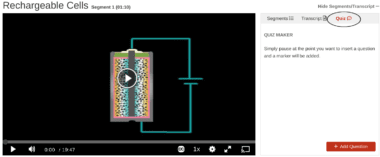
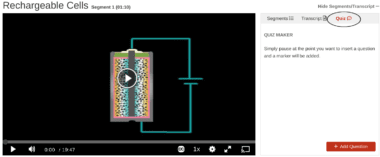
Educators can insert questions at specific points in a video and then share the quiz with students via Infobase Classes, Google Classes, individual email addresses, or direct links. Once the student finishes the quiz, a copy will be emailed to the educator (as long as the educator has that email setting checked off). The educator can send the quiz with instructions for submission in the settings.
This exciting new feature can help engage students, whether in the classroom or at home. It gives educators a much-needed tool they can use to assess students’ progress, helping them identify the students’ strengths and weaknesses so the educators can focus on addressing them. In this challenging and unprecedented time, Infobase continues to provide educators with the authoritative content, digital tools, and technology they need to help students at all levels succeed.
Educators can find the Quiz icon in the right-hand box on any video player page, next to “Segments” and “Transcript.”

Comments are closed.